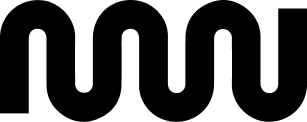lesson 5:
building a conductivity sensor
learning goals:
you will understand electrical conductivity and how it relates to water purity and ion concentration.
you will build a simple water conductivity sensor using the MakeWater kit and learn how to interpret the data.
materials
Quick Version:
Hands-on & Classroom-Ready
let’s start ↓
Step 1: Discussion on water conductivity
start with a discussion on why some water conducts electricity better than others.
Fill your mason jar with about 12 oz of tap water.
Pour in the salt packet. Salt helps the electricity flow through the water.
Add the paint packet—this represents pollution.
Screw the lid on tightly and shake the jar hard until it’s very dark and cloudy.
Step 3: Measure samples and discuss the results
Dip the graphite sensor into different water samples and record the readings.
Clean the graphite tips with a dry tissue or rinse them between each test.
Record all readings and have students create a conductivity scale from low to high based on voltage values.
Discuss which water sample had the highest conductivity and how pollutants influence conductivity. Brainstorm on why monitoring conductivity is important in real-world water management?
This lesson was inspired by Arushi Nath, a student from Toronto, Canada, whose project “My Scale to Measure Water Quality” was the North American Runners-Up of the Micro:bit Do Your Bit Challenge.
Step 2: building the sensor using graphite pencils
sharpen two standard graphite pencils.
place the pencils on either side of the micro:bit (not the LED screen side).
tape the pencils to the back of the micro:bit so they stay in place. Make sure:
the pencils are parallel to each other.
the pencils do not touch each other.
use alligator clips to connect:
one pencil to Pin 1 on the micro:bit.
the other pencil to GND on the micro:bit.
clip them near the exposed graphite.
plug in your micro:bit using a USB cable and a power source (a power bank or USB adapter).