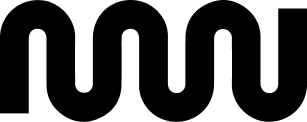Text formatting for titles
If you need to use a special title with a different size and thin weight, use these codes:
Instead of clicking “add text”, click on add code:
2. Use this code and change the highlighted parts.
<p class="codename">Your text goes here</span></p>
mainheading
donateheading
aboutheading
communityheading
h2white
mwheading2
mwheading2white
mwheading4
mwheading5white
mwheading4white
mwheading6
mainheading
donateheading
aboutheading
communityheading
h2white
mwheading2
mwheading2white
mwheading4
mwheading5white
mwheading4white
mwheading6
create your own
<p style="color:#000000; font-family: Helvetica Neue; font-weight:200; font-size:5em; line-height:0.8em">your text</p>
3. Customize your own by using this code, the font size is used not with px but with em (EM is relative to the parent element's font size so it scales better)